Example Usage Tutorial¶
This document demonstrates an example how this library can be used using a Pi Zero 2W and a USB RS485 interface.
Workflow¶
graph LR
P(PI Zero 2W) <-- MQTT --> M(MQTT Broker)
I[InspirAir] <-- ModBus --> P(PI Zero 2W)
HM(Home Assistant \n MQTT Integration) <--MQTT--> M(MQTT Broker)
H[Home Assistant] <--> HM
Required Materials¶
Assuming a ventilation system like Aldes InspirAir Home SC 370 is already in place and
Home Assistant is running and the MQTT integration is configured and running.
Component |
Price (ca.) |
|---|---|
~26 € |
|
~10 € |
|
~5 € |
|
~10 € |
|
~19 € |
|
Some wires |
|
Total |
~70 € |
Setup¶
Setup PI https://www.raspberrypi.com/software/
Install python
sudo apt-get update && apt-get install python3 python3-piphass-inspirair
pip install hass-inspiraircreate and edit
config.ini
[mqtt]
host: <host>
username: <username>
password: <password>
Setup a systemd service
chmod 600 config.ini # ensure nobody else can ready your password ;)
echo "
[Unit]
Description=Home Assistant InspirAir
After=network.target
[Service]
WorkingDirectory=$(pwd)
User=$(whoami)
Group=$(whoami)
Type=simple
ExecStart=$(which ha-inspirair)
Restart=always
[Install]
WantedBy=multi-user.target
" > hass-inspirair.service
Validate
hass-inspirair.serviceEnable Service
cp hass-inspirair.service /etc/systemd/system
sudo systemctl enable hass-inspirair
sudo journalctl -u hass-inspirair
After completing these steps a device should be recognized:¶
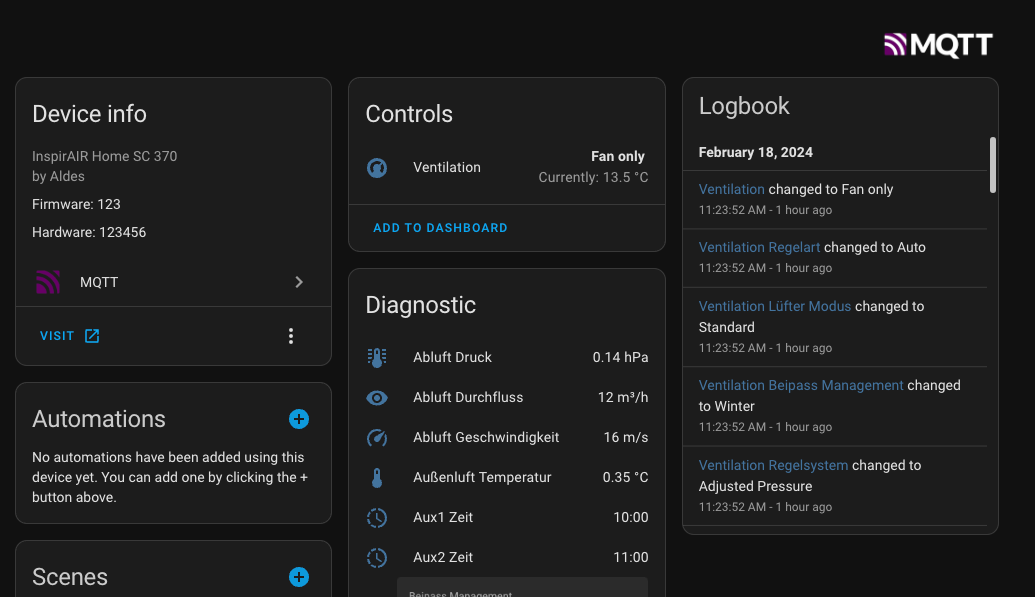
Aditional¶
Since the default card looks a bit odd, I am using a custom:simple-thermostat card:

Card Yaml
type: custom:simple-thermostat
entity: climate.ventilation
layout:
step: row
mode:
icons: true
names: true
headings: false
sensors:
type: table
labels: true
sensors:
- entity: sensor.ventilation_outdoor_air_temperature
name: Zuluft
decimals: 1
unit: °C
- entity: sensor.ventilation_indoor_air_temperature
name: Abluft
decimals: 1
unit: °C
hide:
state: true
temperature: true
setpoints: false
control:
fan:
Ferien:
icon: mdi:fan
Standard:
icon: mdi:fan-speed-1
Boost:
icon: mdi:fan-speed-2
Gäste:
icon: mdi:fan-speed-3